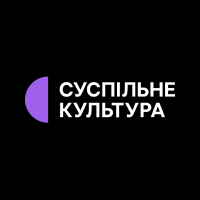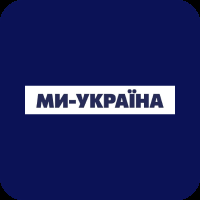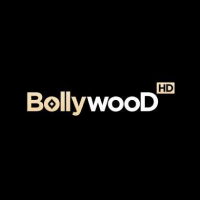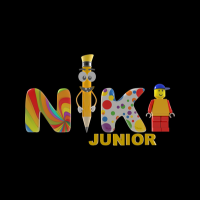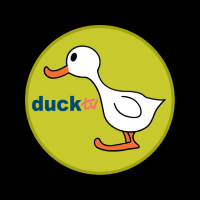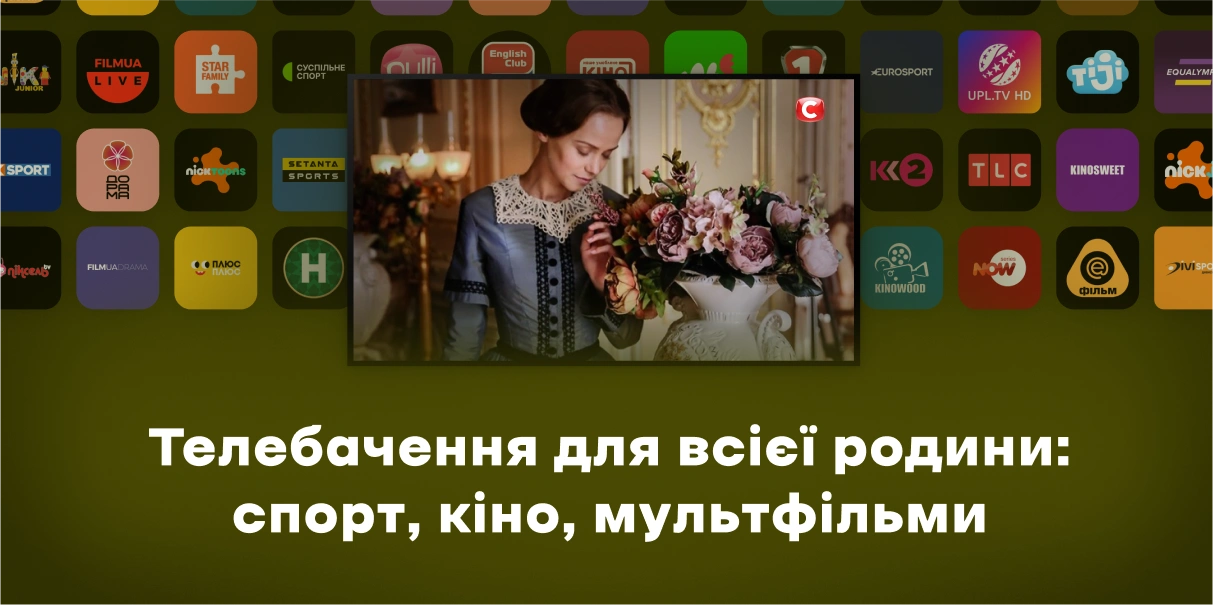
Television for the whole family
Host a cozy movie night with the whole family,
enjoy live sports broadcasts, and discover the best
cartoons for kids among more than 200 TV channels
to suit every taste!

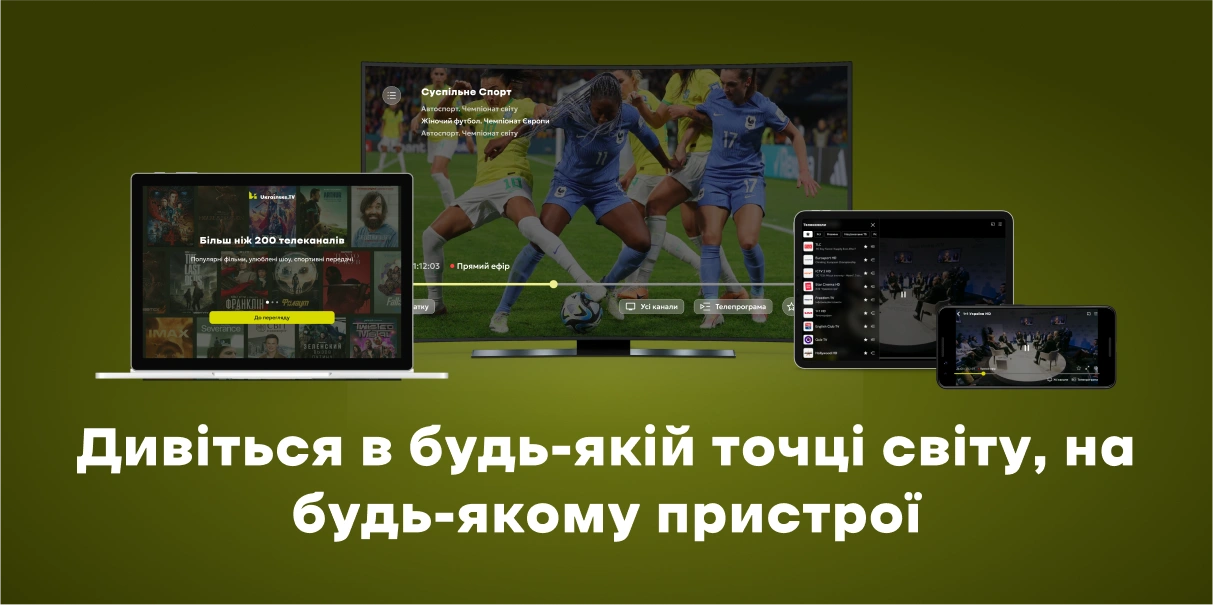
Watch TV anywhere in the world, on any device
With simple and quick setup, you can watch
TV without limits anywhere in the world, with the option
to use up to 5 different devices.

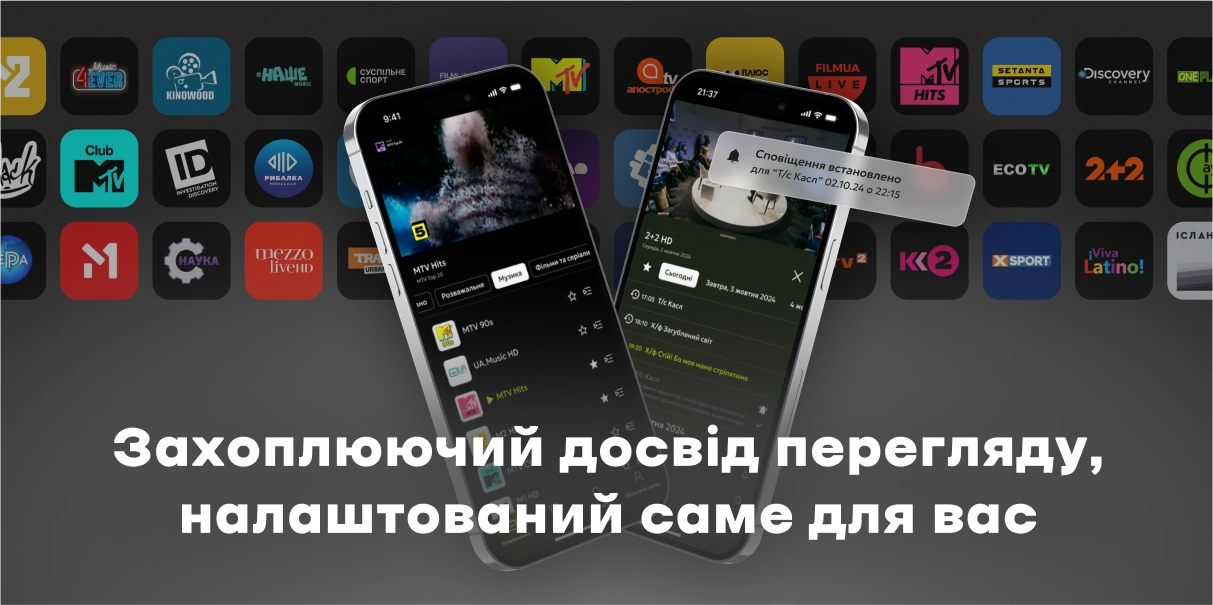
An immersive viewing experience tailored just for you
Never miss your favorite sports events-easily set reminders
for upcoming broadcasts directly in the app! And if you can’t watch a show live,
you can catch up with recorded content available for up to 7 days.


More than 30 TV channels for free
We offer free access to 30+ channels, along with great prices
for over 200 TV channels, starting at just 69 UAH/month!

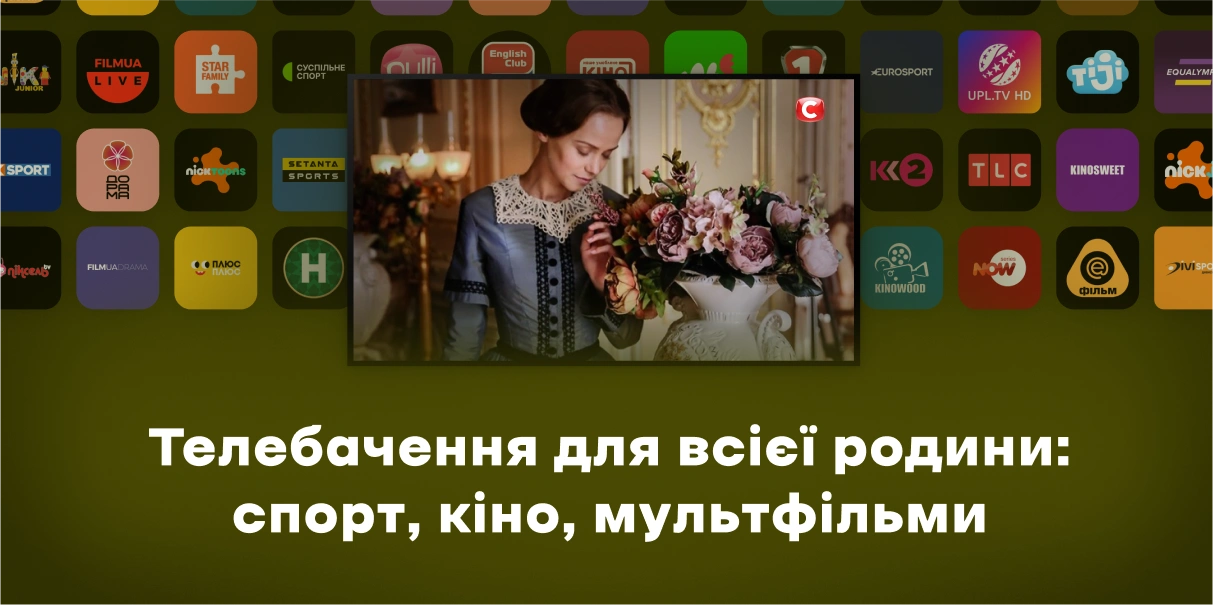
Television for the whole family
Host a cozy movie night with the whole family,
enjoy live sports broadcasts, and discover the best
cartoons for kids among more than 200 TV channels
to suit every taste!

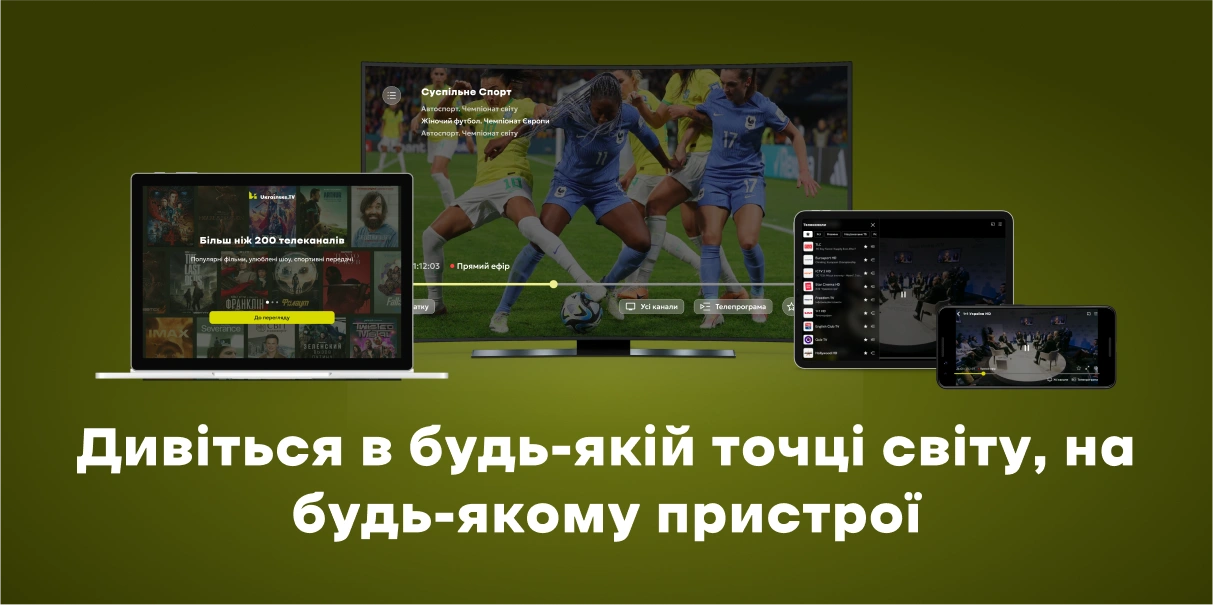
Watch TV anywhere in the world, on any device
With simple and quick setup, you can watch
TV without limits anywhere in the world, with the option
to use up to 5 different devices.

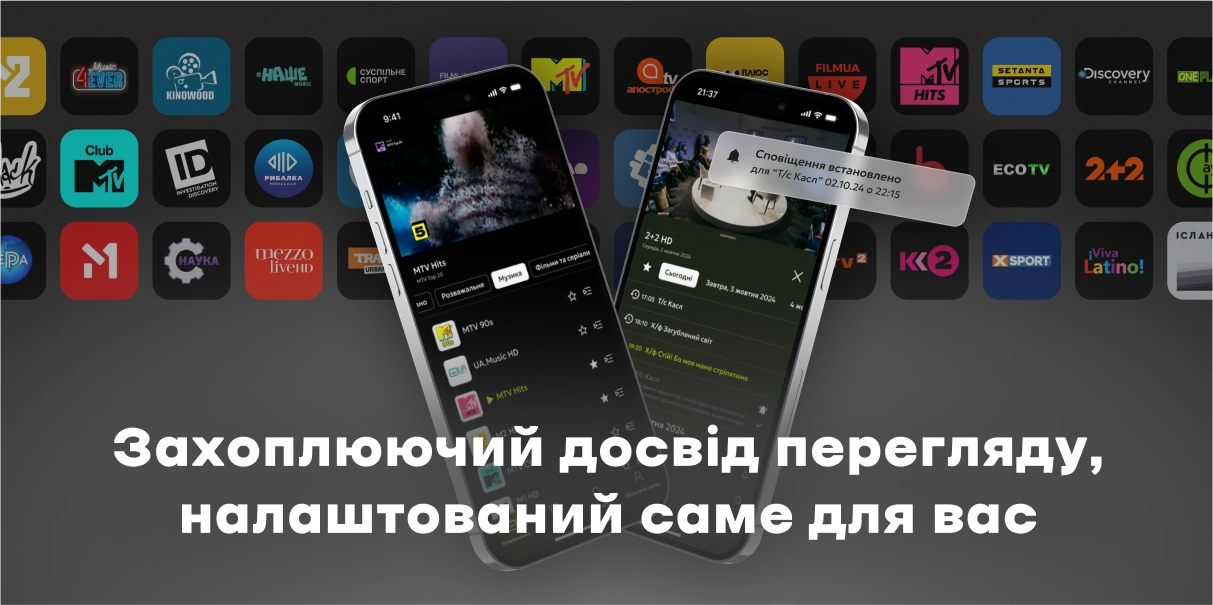
An immersive viewing experience tailored just for you
Never miss your favorite sports events-easily set reminders
for upcoming broadcasts directly in the app! And if you can’t watch a show live,
you can catch up with recorded content available for up to 7 days.


More than 30 TV channels for free
We offer free access to 30+ channels, along with great prices
for over 200 TV channels, starting at just 69 UAH/month!

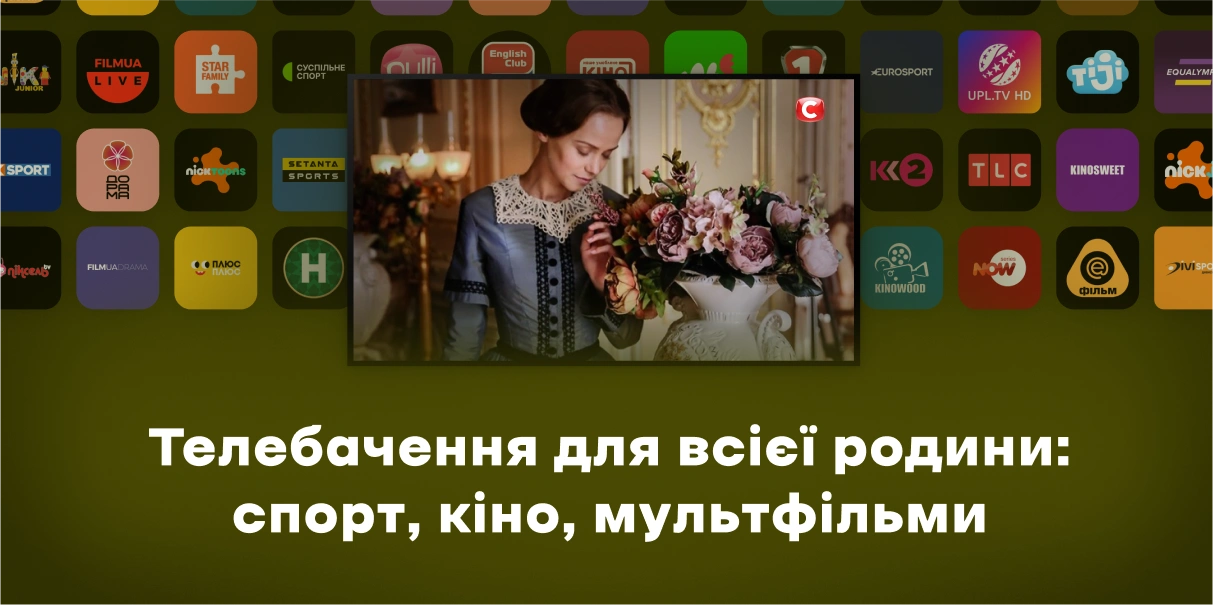
Television for the whole family
Host a cozy movie night with the whole family,
enjoy live sports broadcasts, and discover the best
cartoons for kids among more than 200 TV channels
to suit every taste!

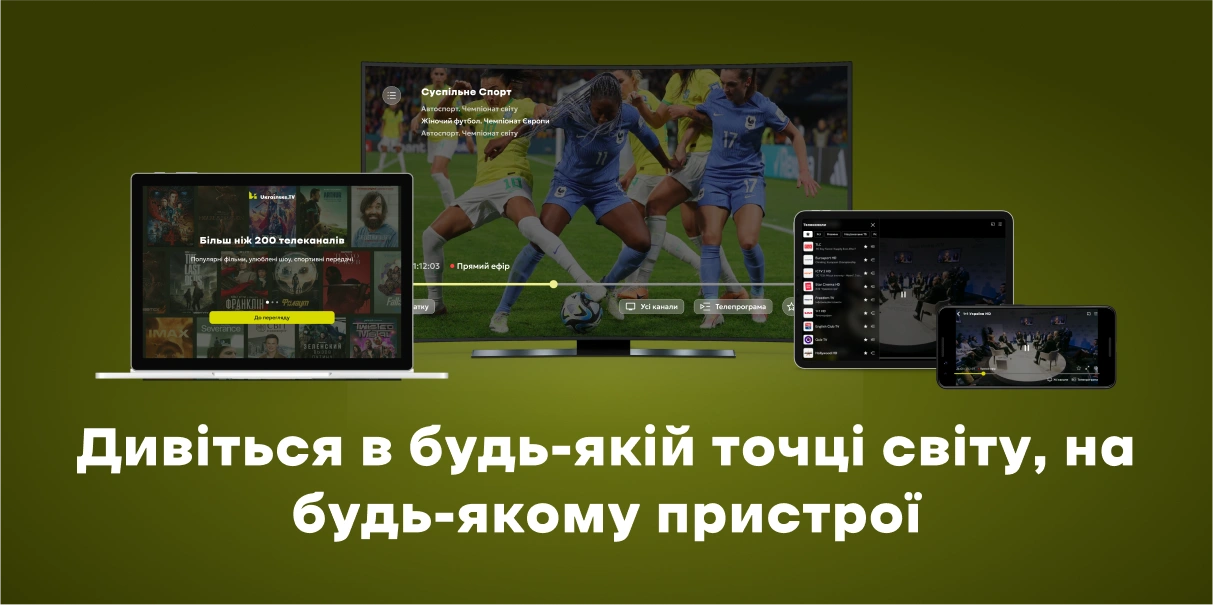
Watch TV anywhere in the world, on any device
With simple and quick setup, you can watch
TV without limits anywhere in the world, with the option
to use up to 5 different devices.

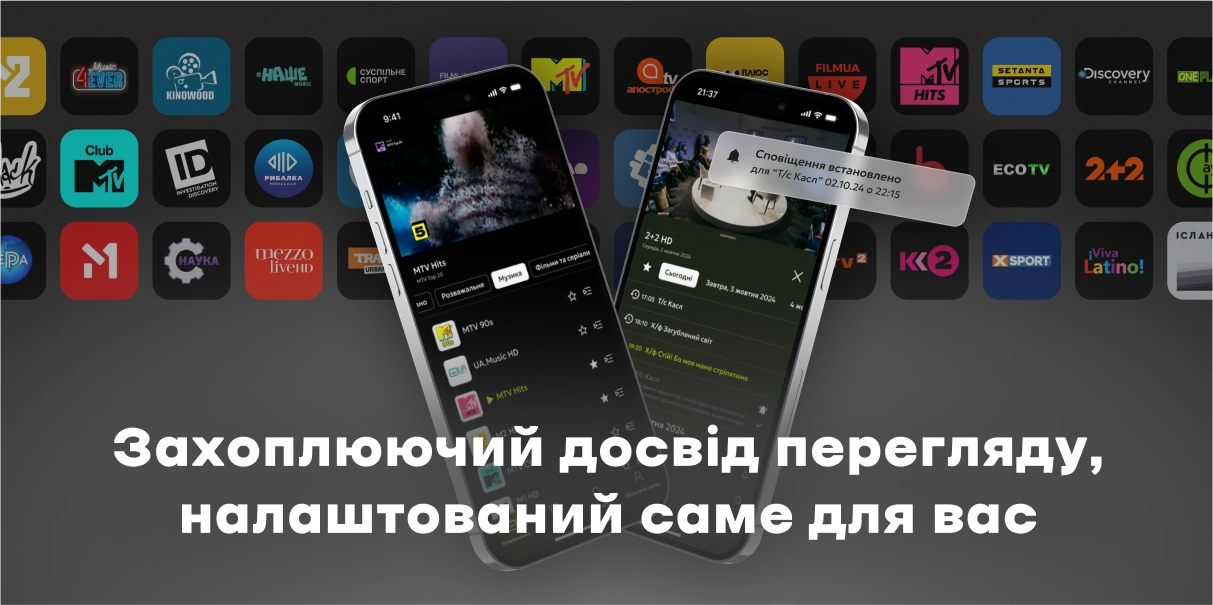
An immersive viewing experience tailored just for you
Never miss your favorite sports events-easily set reminders
for upcoming broadcasts directly in the app! And if you can’t watch a show live,
you can catch up with recorded content available for up to 7 days.


More than 30 TV channels for free
We offer free access to 30+ channels, along with great prices
for over 200 TV channels, starting at just 69 UAH/month!
Free TV
View all AllNational
View all AllMovies & Series
View all AllEducational
View all AllKids
View all AllOne account – 5 devices
With a single Ukrainske.TV account, you can connect up to five different devices, ensuring maximum flexibility and convenience. Enjoy watching your favorite shows and news on your smartphone, tablet, computer, or smart TV simultaneously. This feature allows you and your family to enjoy content seamlessly, no matter where you are.
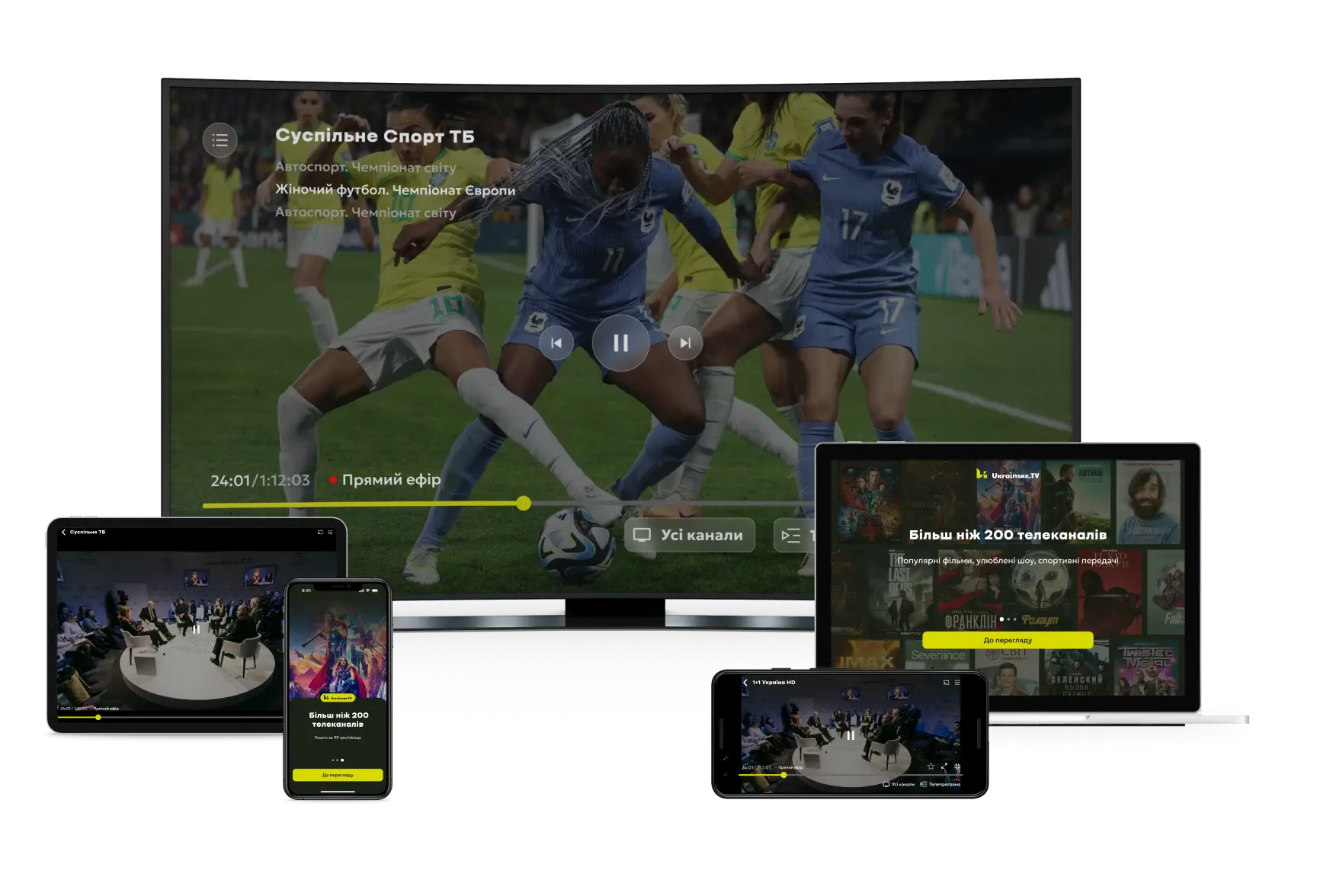
Sport
View all AllMusic
View all AllПитання та відповіді
- Click the "Login" button and choose a convenient registration method.
- Click the "Login" button and choose an authorization method.
- Go to your personal account and select the "Subscriptions" section.
- Choose a subscription and the period you wish to purchase.
- The subscription is automatically renewed at the end of each paid period.
- To activate a promo code, go to your personal account and select the "Enter Promo Code" section.
- Enter the promo code and click the "Activate Subscription" button.
- Viewing is available anywhere except in terrorist countries — russia and belarus.
- The list of TV channels may vary depending on the country.